





Luck Registration and Login for UK Gamers
Our casino has nearly 4,000 games and bonuses worth thousands of GBP. These perks are reserved for registered and verified members only. It takes just 3 minutes to sign up for our features and services. You only need to be 18 or older and in a supported region to qualify for Luck Casino UK registration.
Beyond creating your account, logging into your profile is also a breeze. UK players will also be able to register and sign in using just our mobile app, too. Even if you lose your login details, we’ve made it super easy to regain access to your account.
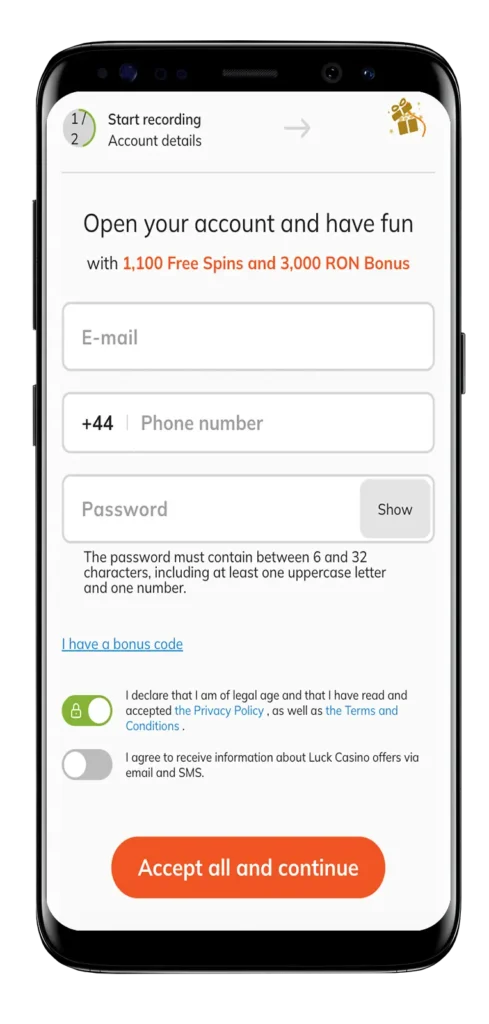
How to Create an Luck Casino Account
To complete the Luck sign up process, UK players just need to select the “Sign Up” icon at the top-right corner of their screen.
On the sign-up page, add your email address, what betting currency you’d like to use, and your region. You’ll also need to create a strong password to protect your account. Tap the “Next” button under those fields and fill in your phone number on the new page. Check the box confirming you’re at least 18 years old. Your gaming account will be created the moment you select the “Sign Up” button on this page.
Players should ensure they provide the right information at this stage, as they’ll have to verify those details later.
LuckCasino Sign Up Requirements
Gamers who want to Luck sign up need to keep the following in mind:
- Only users from eligible regions qualify to register for our services.
- Players have to be at least 18 years old to be able to sign up for our online casino.
- We reserve the right to ask for proof of age at any point before, during and after your registration.
- UK users are required to verify their identity before they can unlock the full features and services of our platform.
- Signing up to our casino means that you’ve read and agreed to both our privacy policy and terms and conditions.
Please note that our user policy is governed exclusively by Kahnawake gambling laws.
| Requirement | Details |
|---|---|
| Age Limit | Must be at least 18 years old |
| Region | Must reside in the UK or another eligible region |
| Personal Info Required | Email, Phone Number, Date of Birth, Full Name |
| Password | At least 8 characters, one number or symbol |
| Legal Agreement | Must accept T&Cs and Privacy Policy |
| Verification Documents | ID, Address Proof, Payment Method Proof |
| Governing Law | Kahnawake Gaming Commission |
Account Verification
| Required Uploads | Examples of Accepted Documents |
|---|---|
| Identity | Driver’s license or passport |
| Address | Phone bill or utility bill |
| Payment | Skrill page or bank statement |

After you Luck Casino login for the first time, you need to verify your identity. Doing this not only secures your account, but it also makes you eligible for various promotional offers.
To verify your account, just click on your profile icon and select “Account”. Select “Verification” in the header menu and upload the following:
It takes about 3 to 6 hours for us to authenticate this information. You’ll be notified as soon as we’re done with this process.
How to Sign In Luck Casino UK

We’ve made the Luck login process convenient, as you just need to tap the “Log In” icon and input your details. On the sign-in page, provide your email address and unique password in the appropriate fields. Click the “Log In” button at the bottom of these fields. Doing so will give you complete access to your account, as well as our features and services.
Remember, the password field is case-sensitive. So it’s important to enter your password the same way you did while creating your profile. It’s essential to keep your login details confidential. Anyone who has access to your account can control it freely.
Luck Login on Mobile App
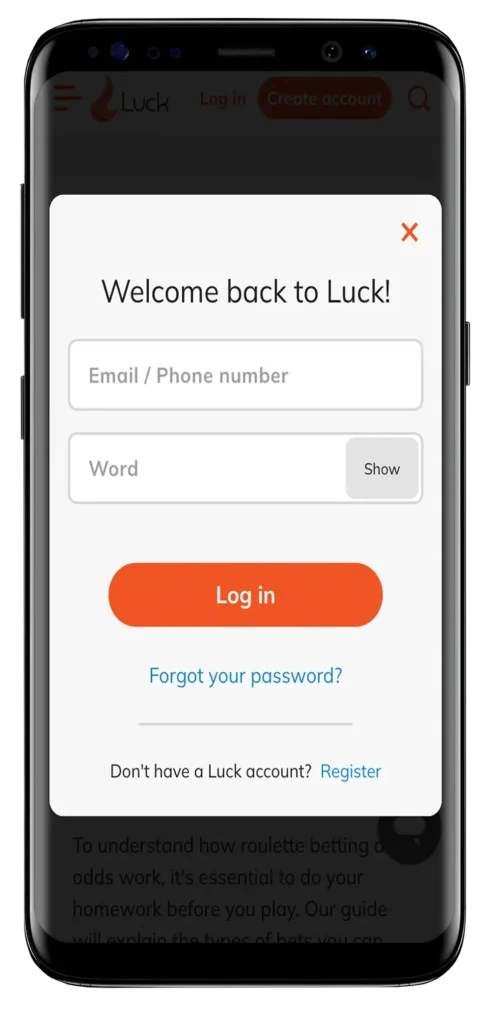
The Luck Casino UK login process on the mobile app is every bit as convenient. From start to finish, all you have to do is launch our gambling program and select the “Log In” option. Simply provide the correct login credentials and tap “Log In” to gain access to our platform.
Players in the UK can also configure our app to use their biometric information to log in to their account. You only need to access “Security” in your account settings and enable biometric authentication. With that, our software will register the same biometric details on your device as your login credentials.
| Feature | Details |
|---|---|
| Manual Login | Email + Password |
| Biometric Login | Face ID / Fingerprint via Luck App |
| Device Compatibility | Android 10+ / iOS 14+ |
| Login Time | Instant access after first successful login |
Personal Details
As part of the LuckCasino sign up process, we collect details like your full name, email address, phone number and date of birth. This information is critical to ensuring that no one tries to impersonate you to create an account. This data also helps us better track and reward the activities of our regular players.
Users in the UK can rest assured that our casino secures this information properly. Not only is access to player information heavily restricted, but we also employ high-level API security measures and cold storage to ensure that nothing happens to this data.
Possible Luck Casino UK Login Issues for New Players
A likely issue new players may experience during their first log in Luck is the invalid username or password problem. The most common cause of this is misspelling your login credentials. Remember, these login fields are case-sensitive. Once you input your sign-in information properly, this issue goes away.
Another login issue that Luck Casino UK gamers may experience is getting stuck on the sign-in page. In many instances, this is due to a poor Internet connection or a connectivity problem. You’ll be able to log in smoothly once the connection improves.
Your browser cookies and cache may interrupt your online Luck Casino login attempts. Consider clearing these and logging in again. Things should work perfectly this time.
| Issue | Solution |
|---|---|
| Incorrect Email/Password | Check for typos or case sensitivity |
| Stuck on Login Page | Check your internet connection |
| Login Not Working on Mobile | Clear browser cache and cookies |
| Forgot Password | Use the “Forgot Password” link and follow instructions |
| Account Suspended | Contact Luck Casino UK support for assistance |
Recover Your Password
You don’t have to worry, should you ever lose your login Luck Casino UK details. Thanks to our simple password recovery process, you’ll be able to regain access to your account within minutes.
Just make your way to the “Log In” page and select the “Forgot Password?” link. Enter the email address you used to register and tap the “Reset Password” button. We’ll send a message to that email right away. Access the email address, open our message and click on the “Change Password” link in that text.
Once we verify that the request was indeed from you, we’ll redirect you to a page where you can set up a new password. With that, you won’t need to repeat the Luck sign up process to enjoy our services.